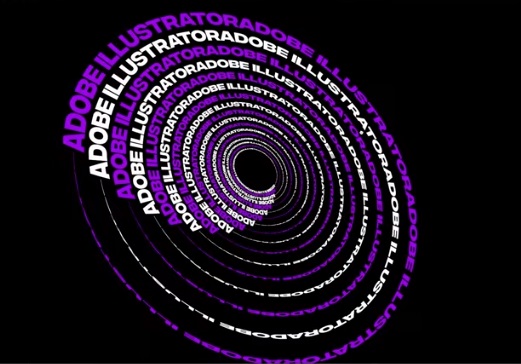In this tutorial we will learn how to create a cool typography effect in Adobe Illustrator. It is a text that winds and spirals on itself, a truly impressive graphic effect.
Related Posts
Cute Boy with Balloon Free Vector download
On this page you will find another free graphic element. This is a Cute Boy with Balloon that you can use on your graphic projects. The compressed file is in…
Draw a Gold Flower Logo Design in Illustrator
In this video tutorial we will see how to draw a vector logo with a golden flower using the Adobe Illustrator graphics program. An example of how the potential of…
Create an Easy Landscape Scene in Illustrator
In the tutorial we are going to visit is shown how to create the scene of a really simple landscape in Adobe Illustrator. This can be used in many different…
Draw a Vector Calendar Icon in Adobe Illustrator
In this very fast one minute video tutorial we will see an interesting method to draw a vector icon of a calendar using the Adobe Illustrator graphics program. A very…
Create a Swirly Type Treatment in Illustrator
IIn the Adobe Illustrator tutorial we are going to show how to create a swirly type ‘turbine’. With a free font, some brushes and gradients and you can easily get…
Create a Detailed Plum with Mesh Tool in Illustrator
This video tutorial shows you how to create a plum fruit using Illustrator’s Mesh Tool. A very powerful tool for creating vector figures that simulate reality very well.