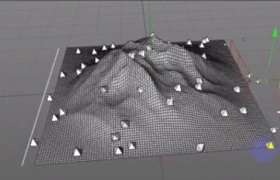IIn the Adobe Illustrator tutorial we are going to show how to create a swirly type ‘turbine’. With a free font, some brushes and gradients and you can easily get a nice effect. Furthermore, it is possible to apply these techniques to other ‘swirls’, pure logos and illustrations. An easy to follow exercise for those who already have a good knowledge of the program.
Related Posts
Draw a Vector Cute Cat Logo in Adobe Illustrator
A very short video tutorial of about 5 minutes that shows how to create a nice vector logo with a stylized cat using the Adobe Illustrator graphics program. A very…
Create an iOS 7 Inspired Flower Icon in Illustrator
Nel Tutorial che andremo a vedere ci sono alcuni suggerimenti rapidi per ruotare gli oggetti in Adobe Illustrator. Verranno usati questi suggerimenti per ricreare il nuovo logo App Icon in…
Create Realistic 3D Portrait in Blender
Questi due video-tutorial spiegano uno dei metodi per la creazione di un busto umano realistico con Blender. La prima parte riguarda la creazione della maglia di base da scolpire, seguite…
Create a Gummy Text Effect in Illustrator
Nel tutorial che vedremo impareremo a creare un effetto di testo gommoso in Illustrator. Perfetto per i disegni illustrativi, si creerà un effetto lettering carino e divertente con la funzione…
Move a Particle along Surface in Cinema 4D
This interesting video tutorial will teach you how to move cloned objects with Particle along a surface with a standard emitter, Nitro4D’s Magic Projector plugin in Cinema 4D.
Creating Clothing for Genesis in Zbrush
A nice video tutorial from the net that explains how to create clothes for a 3D character in Pxicologic ZBrush, in practice it is about selecting the part of the…