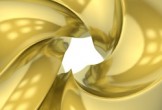Nel tutorial che vedremo impareremo a creare un effetto di testo gommoso in Illustrator. Perfetto per i disegni illustrativi, si creerà un effetto lettering carino e divertente con la funzione Scostamento tracciato e varie altre tecniche di colorazione.
Related Posts
Creating Gold Material in Cinema 4D – Tutorial
This video tutorial shows the process of creating a gold material within Cinema 4D. A material widely used in graphics to embellish scenes.
Lighting, Texturing and Rendering a Liquid Splash in Cinema 4D
This video tutorial covers the process of lighting, texturing and rendering a scene with a ‘splash’ of liquid using the VRAYforC4D render engine in Cinema 4D. A very realistic effect…
Creating Realistic Clouds in Blender – Tutorial
This video tutorial shows us the process of creating realistic clouds in Blender. We will be using Cycles with the new volume rendering feature. A very useful lesson for a…
Create a Simple Background Autumn in CorelDRAW
In this video tutorial we will see how to create a simple autumn-inspired vector background using the CorelDRAW program. An exercise in which a stylized leaf will be created which…
Create a Chemistry Tubes Text Effect in Illustrator
Nei passaggi del tutorial che andremo a vedere imparerete come creare un effetto di testo con tubi di usati nella chimica in Adobe Illustrator. Utilizzo di strumenti di base e…
Create a Set Icons of Wall-E Cartoon in Illustrator
Nel tutorial che andremo a vedere faremo un viaggio a ritroso nella memoria per creare con Adobe Illustrator alcune icone dei personaggi del film Wall-E uno dei lungometraggi animati più…