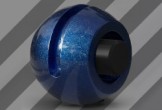The Adobe Photoshop tutorial that we will visit will show you how to create a space scene with some nice light effects in 10 steps. A sort of nebula with very attractive colors and lights. A very detailed and easy to follow lesson for those who already have some knowledge of the program.
Related Posts
Create a Suitcase Icon in Adobe Illustrator
Nel tutorial che vedremo imparerete a creare un’icona di una valigia, adatta per un sito orientato al viaggio, o una brochure per vacanze. Afferrare i vostri strumenti vettoriali di Illustrator…
Create Double Exposure Effect in Adobe Photoshop
You’ve probably seen this cool effect of two or more photos superimposed on music album covers, modern magazines, and in advertisements. In the tutorial we’re going to see, we’ll create…
Create Spider-Man Web Shooting in After Effects
This video tutorial shows how to simulate one of the most famous effects of the Spider-Ma film series That is the ability to shoot cobwebs like in our hero using…
Modeling Volleyball in Maya, Tutorial
What we’re going to follow is a nice modeling tutorial in Autodesk Maya, this time it’s a volleyball. A classic for 3D modeling in a very detailed and easy to…
Breaking Object in 3ds max using MaxScript
This tutorial that we’re going to see will guide us through the process of breaking a 3D object into pieces or fragments with Autodesk 3ds max. This technique is very…
Reflectance Channel in Cinema 4D – Tutorial
This video tutorial demonstrates the new reflection channel in Cinema 4D R16 and talks about different parameters for creating some materials. We will talk about some pros and cons of…