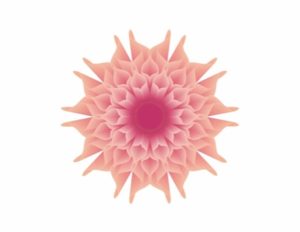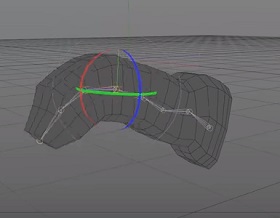La lezione che vedremo spiega come utilizzare lo strumento di Illustrator 3D Revolve per creare un set di ruote da skateboard molto realistici e come mappare la ruota con la nostra opera. Il tutorial prevede tecniche avanzate, come l’utilizzo dello strumento Revolve, la mappatura per le superfici 3D, e alcuni trucchetti per aggiungere il tocco finale.
Related Posts
Fantastic Glowing Effect in Photoshop
Nel tutorial che andremo a vedere ci viene mostrato un interessante fantastico effetto bagliore in Photoshop che potete utilizzare nei vostri progetti. In particolare si creerà l’effetto intorno al profilo…
Draw a Vector Love-Themed Icon in Illustrator
Dal momento che San Valentino non è poi così lontano visiteremo un tutorial in Adobe Illustrator che ci insegnerà come creare un bel set di icone che ha per tema…
Draw a Blend Flower in Adobe Illustrator
In this video tutorial we will see how to draw a beautiful flower with the Adobe Illustrator blending method. We will start with the use of basic shapes such as…
Intro to Joints and Skinning in Maxon Cinema 4D
This is a video tutorial that is a simple introduction to creating joints (bones) in Maxon Cinema 4D and then binding it to our 3D model and creating animations. An…
Low-Poly Abstract Facet in Cinema 4D – Tutorial
This video tutorial goes through the process of creating an abstract background created with low poly faceted in Cinema 4D R14. A very suggestive exercise to create animated wallpapers.
Smoke Simulation in Blender – Tutorial
In this video tutorial the author intends to show the effect of Blender’s different Smoke settings to simulate smoke. A very realistic effect that can surely come in handy in…