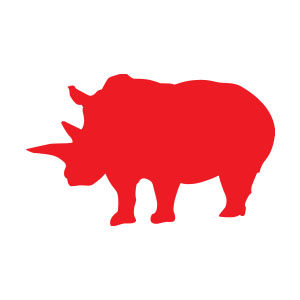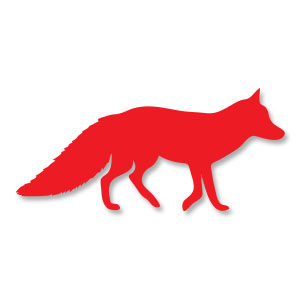Un tutorial che spiega come creare una illustrazione vettoriale di una matita, un foglio di carta con alcuni trucioli di matita e un temperamatite. Verrà spiegato come utilizzare la Rivoluzione 3D e lo strumento Estrusione e come simulare uno sfondo di legno scuro.
Related Posts
Scorpion Silhouette Free Vector download
On this page we present another vector drawing that can be freely downloaded and used for your graphic and design projects. This is the silhouette or silhouette of an animal…
Make an Underground City in Photoshop – Tutorial
Quello che andremo a vedere è un tutorial enorme che comprende oltre 400 immagini e quasi 3 ore di video che vi mostreranno come è possibile creare i propri dipinti…
Rhinoceros Silhouette Free Vector download
On this page we present another vector drawing that can be freely downloaded and used for your graphic and design projects. This is the silhouette or silhouette of a beautiful…
Draw an Ink Painting in Photoshop – Tutorial
A volte tutto ciò che serve per creare un grafica veloce in Photoshop è un pezzo di carta, una penna, e uno scanner. Nel tutorial che vedremo verrà mostrato come…
Fox Silhouette Free Vector download
On this page we present another vector drawing that can be freely downloaded and used for your graphic and design projects. This is the silhouette or silhouette of a small…
Burger King Logo Free Vector download
Burger King (BK) is an American global chain of hamburger fast food restaurants. Headquartered in the unincorporated area of Miami-Dade County, Florida, the company was founded in 1953 as InstaBurger…