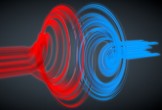Per molti artisti, un’illustrazione inizia con una matita, un pezzo di carta, e una grande idea. Nel tutorial che vedremo viene mostrato come creare una bella illustrazione mista. Si può mettere l’idea su carta, inchiostrarla, e portandola in Photoshop, ripulirla e aggiungere colore. Infine si può dare un po’ di effetti speciali.
Related Posts
Create a Glittering Festive 3D Text in Photoshop
Nel tutorial che andremo a seguire viene mostrato come utilizzare gli strumenti di Adobe Photoshop 3D, i livelli di regolazione, e un paio di texture per creare uno scintillante effetto…
Particles Emitter with Particle Rotation and Friction in Cinema 4D
This video tutorial shows one of the ways to use Particles Emitter with Particle Rotation and Friction within Cinema 4D to generate swirls with 3d objects.
Creating Realistic Facial Cream in Blender 3d
In this video tutorial we show the process of creating a realistic face cream tube in Blender 3D. This exercise covers the entire process of modeling, texturing, rigging and rendering.
Create Blood Text Effect in Adobe Photoshop
E’ quasi novembre e con Halloween dietro l’angolo celebreremo la prossima festa dei defunti, con la creazione di un testo fresco realistico e sanguinante, utilizzando stili di livello e altre…
Creating Noisy Fluid using X-Particles in Cinema 4D
This video tutorial shows the process of creating a fluid in motion using the X-Particles plugin in Cinema 4D. A good exercise to understand the usefulness of this very realistic…
Create a Realistic Table Cloth in 3ds Max
In this video tutorial we will see how to create a very realistic 3D table cloth using the Autodesk 3ds Max modeling and rendering program. The fabrics are objects that…