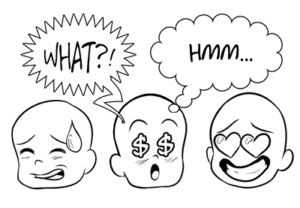In this After Effects video tutorial we will create a metallic reflective logo reveal animation without using any plug-ins. we will also cover topics such as logo reveal animation in After Effects. A beautiful effect to make your logo more dynamic. A detailed and easy-to-follow lesson for users who already have a good understanding of After Effects.
Related Posts
Creating Realistic Explosion in Cinema 4D
This video tutorial shows you how to create complex explosion simulations in Cinema 4D. An exercise that uses the TurbulenceFD plugin to get really realistic results.
Add Fur to Vector Animal Illustrations in Adobe Illustrator
Vector drawings, especially those of animals, have a tendency to look flat and stale. Adding fur to your animals can help turn the design into a rich structural piece without…
Create a Happy New Year Themed Pattern in Illustrator
We all know that there are lots of gifts to be given at this time of year. Most of the time is spent wrapping up and finding the perfect paper…
Create Speech Bubbles and Comic Effects in Illustrator
Comics as a medium are more than just the combination of text and images. A comic is a separate communication tool and comes with specific languages and dialects.
Create a Vector Cool Watch in Adobe Illustrator
Adobe Illustrator can be a bit difficult to use, especially after using applications like Adobe Photoshop for workflow. The differences between the use of level and the creation of objects…
Simple Modern Bed Modeling in Autodesk 3ds Max
This video tutorial shows how to model a modern bed in 3ds Max. To be able to perform this exercise, you must already have a good basic knowledge in 3ds…