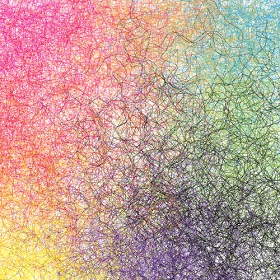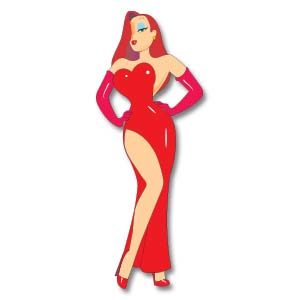Nel tutorial che visiteremo vedremo come creare un gruppo di ‘capelli’ disordinati utilizzando filtri di distorsione in punti rapidi e facili con Adobe Illustrator. Alla fine, useremo la stessa tecnica per ottenere un effetto “Graffi Knife”, un effetto “Ragnatela” e una “texture Grunge” molto utili e accattivanti.
Related Posts
Modeling ‘Jabulani’ Football in Maya
What we are going to follow is a nice modeling tutorial in Autodesk Maya, this time it is a subject that almost all the ‘modelers’ have thought about at least…
Jessica Rabbit Free Drawing Vector download
Jessica Rabbit is Roger’s human Toon wife in Who Framed Roger Rabbit. Jessica is one of the most famous sex symbols on the animated screen. Inspirations include actresses Veronica Lake,…
Create a Glowing Surreal Planet in Photoshop
Il tutorial che vedrete vi mostrerà come creare il disegno di un pianeta incandescente. Imparerete come creare un pianeta da una fotografia panoramica, utilizzerete il filtro Correzione lente, creerete modelli…
Create Abstract Tattoo Design in Illustrator
Nel tutorial che vedremo viene spiegato come creare a mano una illustrazione stile tatuaggio in Adobe Illustrator. Avrete bisogno di una tavoletta grafica come la Wacom per imparare come creare,…
Modelling a Simple Bridge in Autodesk 3ds Max
IIn this interesting video tutorial we will see how to create a 3D bridge in a very simple and fast way using the polygonal modeling program Autodesk 3ds Max. An…
Trilli (Campanellino) Disney, disegno da colorare
Campanellino (nell’originale in inglese Tinker Bell), in alcune edizioni Tinni e nella versione Disney Trilli, è un personaggio immaginario creato da James Matthew Barrie nella sua popolarissima opera Peter e…