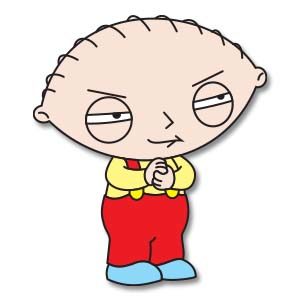Nel tutorial che vedremo viene spiegato come creare a mano una illustrazione stile tatuaggio in Adobe Illustrator. Avrete bisogno di una tavoletta grafica come la Wacom per imparare come creare, configurare e utilizzare pennelli calligrafici. Si parte con il lavoro di schizzo per poi lavorare con Strokes e Livelli.
Related Posts
Working with Adobe Illustrator Vectors in InDesign
In this quick tutorial we’re going to take a look at an alternative method of working with images in InDesign, by pasting Illustrator vector graphics directly into documents. This gives…
Stewie Griffin (Family Guy) Free Vector download
Stewart Gilligan “Stewie” Griffin is a main character from the animated television series Family Guy. Once obsessed with violence and matricide, Stewie (voiced by Seth MacFarlane) is the youngest child…
Create a Floral Repeating Pattern in Illustrator
Imparare a creare un modello a ripetizione floreale perfetto per sfondi di carta da regalo, per il desktop e i disegni tessili. Nel tutorial che vedremo viene proprio insegnato a…
Create Custom Windows Vista Desktop Themes in Photoshop
What we will visit is a tutorial in Adobe Photoshop that explains how to create a custom desktop background that has the graphics of Microsoft Windows Vista as its theme.…
Creating a Ball of Yarn in Cinema 4D – Tutorial
This video tutorial shows you how to make a realistic rendering of a ball of yarn in Cinema 4D. A very interesting tutorial to understand some aspects of modeling in…
Creating Deep Water Title in After Effects
This video tutorial shows us how to create an underwater title sequence using the stock toolkit in After Effects CS3 or higher. A very striking effect to create a beautiful…