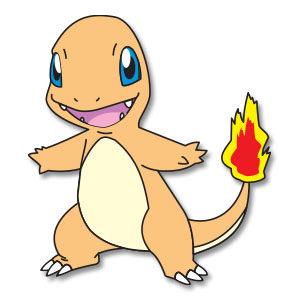What we are going to visit is a tutorial where we will learn how to draw a microwave oven illustration using the Aspect panel, a custom model and the beautiful Pathfinder tool in Adobe Illustrator. A very detailed and easy to follow lesson for users who already have a good knowledge of the program.
Related Posts
HyperNURBS Weighting in Cinema 4D – Tutorial
This short video tutorial explains the many benefits of using Weight HyperNURBS tags in Cinema 4D. It’s a great way to make non-destructive edits to your models and the amount…
Creating 3D Logos and Tribal’s from any picture in Maya
A video lesson from the net to create a tribal logo or design with Maya using a drawing taken from the internet. In practice it is a matter of tracing…
Create a Scenic Castle in Photoshop
Nel tutorial che andremo a vedere verranno combinate alcune tecniche di base di pittura digitale per creare un castello con vista panoramica in Photoshop. Una bella composizione digitale che può…
Charmander – Pokemon, Free Vector download
Charmander is a bipedal, reptilian Pokémon with a primarily orange body. Its underside from the chest down and soles are cream-colored. It has two small fangs visible in both its…
Create a Simple Decorative Type in Photoshop
What we’re going to visit is a very simple tutorial to create text decorated in Adobe Photoshop, it’s about creating a text layer with the desired writing and adding curls…
Draw Simple Strawberry in CorelDRAW
In this video tutorial we will see how to draw a simple vector strawberry using the CorelDRAW graphics program. A detailed exercise to create a graphic element that when properly…