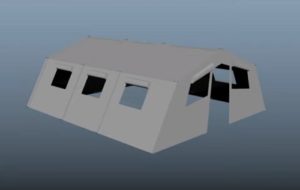In the tutorial you will see is shown how to create a stylized but simple figure of a seahorse, a reference image is used only to have a basic idea for the shape of the sea horse and then continue to use form tools, the Aspect panel and more. A very detailed and easy to follow lesson for users who already have a good knowledge of the program.
Related Posts
Modelling a Simple Desk in Cinema 4D
In this simple video tutorial we will see how to create a 3D desk using the Maxon Cinema 4D polygonal modeling program. A lesson suitable for users who are at…
Create Shattered Glass Brushes in Photoshop – Tutorial
L’aggiunta di schegge di vetro ad una foto è un ottimo modo per aggiungere dramma interesse alla scena. La rappresentazione visiva del vetro rotto è molto suggestivo e pieno di…
Create an Animated 3D GIF in Photoshop CS6
In this tutorial the new features of Photoshop CS6 will be explained, in particular the timeline with which to create animations and save them in the Gif format. You’ll learn…
Create a Medieval Landscape in Photoshop
Nel tutorial che vedrete viene spiegato come creare un paesaggio medievale con la pittura digitale e tecniche di manipolazione delle foto. La lezione inizia col delineare un bozzetto di come…
Model an Simple Army Tent in Autodesk Maya
In this interesting video tutorial on 3D modeling in Autodesk Maya 2019 it is shown how to create a simple army camp tent for use in video game scenes. A…
Make Head Horse Logo Design in Illusrator
In this video tutorial we will see how to make a stylized logo using a horse head designed with the Adobe Illustrator vector graphics program. An exercise that mostly uses…