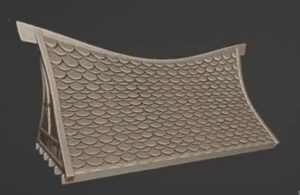what we’re going to see is a tutorial in Adobe Photoshop that explains how to create a beautiful image to use as a wallpaper for your desktop, the subject of the exercise is a very impressive stylized dragon. A very detailed and easy to follow lesson for users who already have a good knowledge of the program.
Related Posts
Create a Monkey Face Vector in Illustrator
Il tutorial che andremo a vedere i mostra come creare il volto di un personaggio scimmia stilizzato vettoriale realizzato con Illustrator. I tracciati vettoriali di Illustrator sono ideali per la…
Create Harley Davidson Wallpaper in Photoshop
What we’re going to visit is a tutorial that explains how to combine shapes and styles of Adobe Photoshop CS3 to create a Harley Davidson poster with the famous motorcycle…
Create Animated Boolean in Maya
This video tutorial will show you how to create an animated boolean without using any plugins, just with some tricks using the connection editor in Maya.
Learn to Paint Realistic Skin Tones in Photoshop
Painting the subtleties of human skin with Photoshop may seem daunting at first, but with the right tools and techniques, the entire workflow is much easier to achieve. This tutorial…
Create Stylized Roof Cartoon’s Design in Blender
In this tutorial we will see how to create a stylized roof in Blender using simple modeling techniques. Whether you’re a novice or an experienced Blender user, this step-by-step guide…
Using Dynamic Curves in Maya – Tutorial
When you need to create random organic movement of underwater plants or things blowing in the wind, dynamic curves are a great way to achieve it. This 2-part video tutorial…