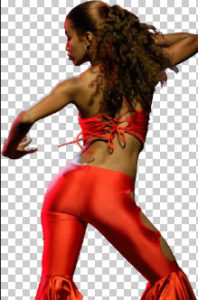L’esercitazione che andremo a vedere consiste nella creazione di una illustrazione digitale in Photoshop di una scatola di fiammiferi. Verrà creato il disegno di copertina scatola di fiammiferi, l’attaccante sulla scatola di fiammiferi da un modello e verrà posta la trama di cartone sulla scatola. Tutto in una prospettiva 3D.
Related Posts
Girl Dancer Free PSD Resource download
Dance is a type of art that generally involves movement of the body, often rhythmic and to music. It is performed in many cultures as a form of emotional expression,…
Create a Swirly Lollipop in Illustrator
The tutorial you’ll see will show you an easy and neat way of creating your own Lollipop using a custom two-tone rectangle and the Swirl Tool in Adobe Illustrator. If…
Create a Vivid Ombré Text Effect in Photoshop
Ombré is a French word that describes anything that starts with one color and then gradually fades into another. Typically, a gradient fill or gradient overlay is used to achieve…
Create a Magician’s Hat in Photoshop
In this tutorial you will learn how to create a wizard’s hat in Photoshop. The exercise involves a simple use of the Pen tool and other shape tools. It shows…
Create Glowing Woman Silhouette in Photoshop
In the tutorial that we will see we will show you step-by-step how to create a silhouette of a woman with a glowing glow in Photoshop. In fact, in this…
Destroying a Scenery with an Unstoppable Wheel in Maya
This video tutorial we will see the process of destruction of a landscape with an unstoppable wheel in Maya. The exercise is performed using the Pulldownit 3 plug-in. Note the…