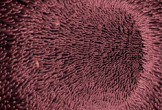Ombré is a French word that describes anything that starts with one color and then gradually fades into another. Typically, a gradient fill or gradient overlay is used to achieve this effect. The tutorial we’re going through however, will show you a super easy way to achieve a different version of the Ombré effect with two layers of the Bevel and Emboss effect in Photoshop.
Related Posts
Fluid Simulation in Blender – Tutorial
Un nuovo video-tutorial sulla simulazione dei fluidi in Blender, un argomento che merita sempre di essere approfondito. La lezione simula un liquido che sbatte su una parete/oggetto generando dividendosi in…
Model an Intestinal Environment in Maya – Tutorial
Un video-tutorial che copre il processo di modellazione dell’interno di un organo umano, in particolare dei villi intestinali in Maya usando lo script polyRandomizer e Paint Effects. Una scena che…
Create Fluid Morph Effect with Spline Effector in Cinema 4D
This video tutorial demonstrates the process of creating a smooth morph effect in Cinema 4D using the spline effect. An interesting exercise to create a captivating animated motorcycle countdown.
Create Metal Text Effect in Maxon Cinema 4D
In this vide tutorial we will see how to create a 3D metal text using the Maxon Cinema 4D polygonal modeling program. A complete lesson of lights and materials to…
Create an Abstract Golden Circle in Adobe Photoshop
In the tutorial that we are going to see it is shown how it is possible to create an abstract Golden Circle with a smoke brush in Photoshop. This is…
Create Old Style Photo Effect in Photoshop
Nell’esercizio che andiamo a visionare ci viene mostrato come creare una foto con un effetto vecchio stile fotografico molto interessante. In primo luogo hai bisogno di trovare un’immagine appropriata per…