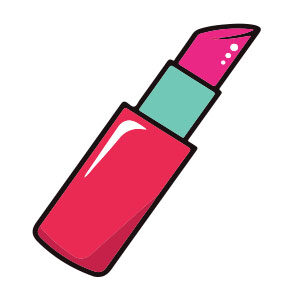Nell’esercitazione che vedremo verrà illustrato il processo per creare un simpatico orsacchiotto e alcuni oggetti a che hanno come tema la scuola. Si useranno forme di base e il pannello Elaborazione tracciati, in modo che non ci sarà bisogno di una tavoletta grafica o capacità di disegno avanzati per la confezione di tale personaggio.
Related Posts
Create a Clean Style Folder Icon in Illustrator
Nel tutorial che seguiremo impareremo a creare una icona semplice di una cartella. Verranno utilizzate alcuni semplici forme e il pannello Aspetto, si vedrà quanto sia facile fare una grande…
Simple Lipstick Draw Free Vector download
On this page you will find another free graphic element. This is a Simple Lipstick Vector that you can use on your graphic projects. The compressed file is in zip…
Transform a Photo into a LEGO Block in Photoshop
Il tutorial che vedremo spiega come usare Adobe Photoshop per creare una versione LEGO di una foto. Utilizzando alcuni filtri intelligenti e tecniche di ombreggiatura verrà creato facilmente l’aspetto di…
Model a Mr. Krabs 3D in Autodesk Maya
In this video tutorial we will see how to model a mister crab with Maya 3D. A nice 3D cartoon style character with pants and shirt. A very detailed and…
Draw a 3D Paper Cut Text Effect in Photoshop
Nel tutorial che andremo a seguire viene mostrato come utilizzare gli strumenti e le impostazioni 3D di Adobe Photoshop, con alcuni livelli di regolazione, per creare un effetto di testo…
Make CD Cover with CorelDraw – Tutorial
Imparare a fare la propria Copertina CD personalizzata. Il tutorial che vedremo vi insegnerà la tecnica di creazione di una CD Cover con Coreldraw utilizzando gli strumenti Bezier e forma,…