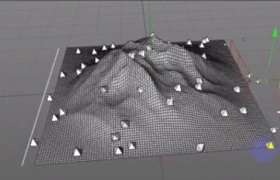Nel tutorial che seguiremo impareremo a creare una icona semplice di una cartella. Verranno utilizzate alcuni semplici forme e il pannello Aspetto, si vedrà quanto sia facile fare una grande icona di ricerca da poter sfruttare in numerosi lavori che riguardano la grafica.
Related Posts
Create Plant Growing Animation in Maya
Using Maya you can create an animation of a growing plant/tree in a very simple way. Maya has a robust paint effect system, which is very useful for different applications…
Design a Mystical Golden Sphere in Photoshop
In the tutorial we will follow the steps to create this beautiful golden Mystic Sphere in Adobe Photoshop. The steps are quite simple and the result looks great, in my…
Move a Particle along Surface in Cinema 4D
This interesting video tutorial will teach you how to move cloned objects with Particle along a surface with a standard emitter, Nitro4D’s Magic Projector plugin in Cinema 4D.
Create a fantasy-horror scene in Photoshop
La lezione che vedremo ci accompagna attraverso il processo di creazione di una scena di Horror-fantasy in Photoshop. Alcune texture saranno utilizzate per realizzare la scena di sfondo, diversi filtri…
Homer Simpson Free Vector download
Homer Jay Simpson is a cartoon character from the animated television series The Simpsons. He is the patriarch of the homonymous family. Voiced by Dan Castellaneta, he first appeared on…
Create an Abstract Wireframe Text Effect in Photoshop
In the tutorial we’ll look at, we’ll show you how to create an abstract text effect in wireframes with the famous Adobe Photoshop photo editing program. A good job to…