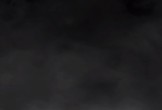Nel tutorial di Illustrator che seguiremo imparerete come creare una illustrazione semi-realistica di barile di petrolio. In primo luogo, useremo diversi rettangoli insieme ad alcune perfette tecniche di costruzione di forma vettoriali per creare le forme iniziali. Poi, useremo alcune delle forme che inizieranno a somigliare al barile utilizzando una serie di tools come Pathfinder.
Related Posts
Create an After Effects Tornado – Tutorial
This video lesson demonstrates how to create a tornado in After Effects and control all aspects of its shape and movement. The tutorial is all done with Particle World so…
Create a Raindrop Wallpaper in Adobe Illustrator – Tutorial
In the tutorial we’re going to see we’ll use simple shapes to create cutouts and gradients of depth and size to use for a desktop background. We’ll be making drips…
Draw a Steering Wheel and Dashboard in Photoshop
Nel tutorial che vedremo viene spiegato come creare il volante e il cruscotto di una macchina in Photoshop utilizzando forme vettoriali, stili di livello, e un po ‘di pittura. Il…
2.5D Fog with Noise Shaders in Cinema 4D – Tutorial
This video tutorial shows you how to easily create smoke or fog simulation in Cinema 4D. We will use Shaders Noise and layers without complex particle systems or using expensive…
Making of Pink Converse 3D in Maya
What we’re going to see is a tutorial modeling a pair of Converse All Stars pink shoes, a lesson that describes the polygonal modeling in Autodesk Maya 3D, an exercise…
Realistic Muscle Contraction in 3ds Max
This video tutorial shows how to create a semi-realistic contraction of the biceps of an arm in Autodesk 3ds Max. It is a very useful technique to create credible deformations.…