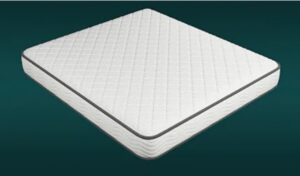Nel tutorial che andiamo a mostrare viene spiegato come creare un tranquillo cielo nuvoloso semplice e veloce in Adobe Illustrator con l’aiuto di un pennello diffusione e il metodo di fusione dello schermo. Inoltre impareremo a disegnare una silhouette di un uccello e a creare il sole dallo strumento Flare.
Related Posts
Create 3D Text into live action Footage in After Effects
A video lesson in Adobe After Effect that explains how to create a three-dimensional writing on a moving scene or a photographic background, a widely used and always impactful effect.…
Model a Simple Mattress in Autodesk 3ds Max
In this 11 minute video tutorial we will see how to model a simple mattress in 3ds Max. An essential model with the classic padded texture. An easy lesson to…
Alfa Romeo Free Vector Logo cars download
Alfa Romeo Automobiles S.p.A. is an Italian luxury car manufacturer. Founded as A.L.F.A. (Anonima Lombarda Fabbrica Automobili, English: Lombard Automobile Factory, Public Company) on June 24, 1910, in Milan, the…
Grow Effect in Cinema 4D – Tutorial
In this video tutorial you will learn how to build a simple rig that will allow you to make objects grow (appear) from nothing to their full size in Cinema…
Draw a Vector Hot Dog Logo in Adobe Illustrator
In this video drawing tutorial we will see how to create a vector logo that has a beautiful appetizing hot dog with Adobe Illustrator as its symbol. As always, the…
Draw a 3D Spiral Arrow Logo in Illustrator
IIn this video tutorial we will see how to draw a vector logo with a 3D arrow that wraps itself in a spiral using the Adobe Illustrator graphics program. A…