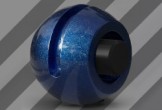Photoshop è ottimo strumento per la progettazione grafica, il tutorial che vedremo ci guiderà attraverso i passaggi fondamentali per la creazione di un volantino accattivante che può essere stampata subito in una tipografia con colori CMYK direttamente da Photoshop.
Related Posts
Create Supernatural Text Effect in Photoshop
Nel tutorial che andremo a seguire è descritto il processo per creare un effetto di nebbia notturna su di un testo per dare un sorta di soprannaturale inquietante sensazione. Un…
Fantasy Weapon Texturing Technique in Autodesk 3ds Max
In this video tutorial we talk about what are the techniques in Autodesk 3ds Max for the material that covers a fantasy weapon, in the particular case of an ax.
Make a Realistic Theater Curtain in 3ds Max
A Youtube tutorial in Autodesk 3ds Max illustrating how to create a realistic 3D stage curtain. A lesson that uses the Cloth tool for fabrics and some techniques, for a…
Make a Decorative Fruit Can in Illustrator CS5
Quello che vedremo è un tutorial che mostra come creare un barattolo di confettura di frutta con Illustrator CS5. Una lezione interessante e divertente che si ottiene con varie forme…
Create Label in CorelDRAW – Tutorial
Un tutorial in CorelDRAW che spiega come creare un’etichetta vecchio stile. Una lezione molto semplice per personalizzare le vostre idee creative utilizzando la grafica vettoriale. Link Tutorial
Reflectance Channel in Cinema 4D – Tutorial
This video tutorial demonstrates the new reflection channel in Cinema 4D R16 and talks about different parameters for creating some materials. We will talk about some pros and cons of…