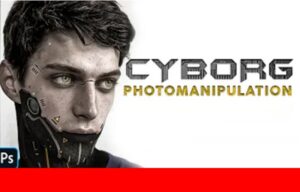Nel tutorial che vedremo viene illustrato come combinare un paio di immagini per creare un magico cuore fiammeggiante in Photoshop. La lezione sfrutta alcuni potenti strumenti del più famoso software di fotoritocco per avere una composizione che infiamma la fantasia.
Related Posts
Draw Boy Character Cartoon in Adobe Photoshop
In the tutorial we will see you will learn how to create a fun character in Adobe Photoshop. After drawing the drawing, we will use shapes, layer styles, the brush…
Recreating Bar Code in Photoshop – Tutorial
Nel tutorial che vedremo viene mostrato come creare una cosa semplice ma di un certo effetto come un codice a barre in pochi semplici passaggi di Photoshop. Un elemento grafico…
Place an Image in Text in Adobe Photoshop
In this video tutorial we will see one of the most used methods to insert an image in a text using Photoshop. A technique widely used for advertising and other…
Create Cyborg Face whit Photomanipulation in Adobe Photoshop
This video tutorial shows how to make a Cyborg Face with photo manipulation in Adobe Photoshop. Starting with a nice photo and with a little work you can get a…
Create a Futuristic Painting Landscape in Photoshop
La lezione di design che andremo a vedere vi insegnerà come creare un paesaggio di pittura futurista. Lavorerete con una serie di tecniche di manipolazione fotografica compresa l’estrazione di immagine,…
Create a “Two-Faced” Painting in Adobe Photoshop
In the lesson you will see the creation of a nice character in Adobe Photoshop is illustrated, it can be a difficult but rewarding task. The character that will be…