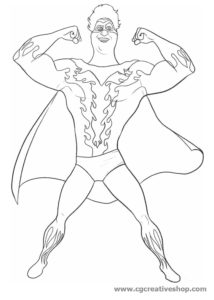In the tutorial we will see you will learn how to create a fun character in Adobe Photoshop. After drawing the drawing, we will use shapes, layer styles, the brush tool, and other effects to add a little bit of life to our red-haired boy. A very detailed and easy to follow lesson for users who have a minimum knowledge of the program.
Related Posts
Modeling a Cartoon Egg Face For Kids in Cinema 4D
In this interesting video tutorial we will see how to create 3D eggs with very nice faces to entertain the little ones using the Maxon Cinema 4D polygonal modeling program.…
Draw a Vector Celebrating Sporty Character in Illustrator
There are so many things that people celebrate when they feel happy with their successes. In the tutorial that we will follow we will draw a cheerful vector character that…
Titan il cattivo di Magamind, disegno da colorare
Hal Stuart/Titan all’inizio è il goffo cameraman di Roxanne, la giornalista televisia protagonista femminile della pellicola, della quale è innamorato senza speranza; in seguito Megamind lo trasforma per sbaglio nel…
Draw a Simple Hippo Cartoon in Adobe Illustrator
In this video tutorial we will see a tutorial in Adobe Illustrator that shows how to make a very nice cartoon style hippo using shapes and brushes. This lesson is…
Create a Glamorous Cinema Poster in Adobe Illustrator
Gli elementi che andremo a creare nel tutorial che seguiremo sono ben noti e riconosciuti da tutti coloro che amano il cinema. Vedremo il processo per realizzare un emozionante e…
Telespalla Bob dei Simpson, disegno da colorare
Robert Underdunk Terwilliger, noto come Telespalla Bob (in inglese Sideshow Bob), è un personaggio della serie di cartoni animati I Simpson, caratterizzato dalla pettinatura che ricorda la chioma delle palme.