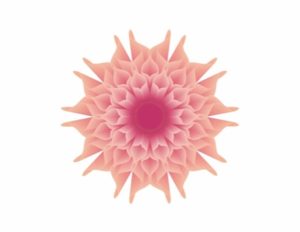This video tutorial in Adobe Illustrator shows how to make a spiral gradient with a simple circle. We’ll start with a simple gradient filled ellipse and then see what happens when you play with the Transform effect.
Related Posts
Animating Blood Flow with NOTA Effector in Cinema 4D
This step-by-step video tutorial demonstrates the process of creating a blood flow through an artery in Cinema 4D. Using Note Effector. A 3D representation of what happens naturally in our…
Create Virtual Photography using V-Ray in 3ds Max
This video tutorial shows you how to set up a studio environment suitable for rendering a highly detailed and ‘thoughtful’ clock using 3ds Max, V-Ray and Photoshop. An exercise suitable…
Create an Adorable Vector Tiger in Adobe Illustrator
Sei un fan dei felini specialmente delle tigri? Nel tutorial di Illustrator che andremo a vedere si andrà attraverso il processo step-by-step per creare il proprio tigrotto carino con una…
Make a Stylish Switch Button in Illustrator
Nel tutorial che vedremo imparerete come creare un semplice interruttore in Adobe Illustrator. Verrà costruito il pulsante interruttore utilizzando pixel di allineamento perfetto, tecniche vettoriali costruttive, forma di qualità e…
Create An Academy Icon in Illustrator
Nel tutorial che vedrete imparerete come creare un’icona accademia mettendo insieme forme semplici in Illustrator per poi applicare gli effetti di livello in Photoshop. Nell’esempio viene usata la versione tedesca…
Draw a Blend Flower in Adobe Illustrator
In this video tutorial we will see how to draw a beautiful flower with the Adobe Illustrator blending method. We will start with the use of basic shapes such as…