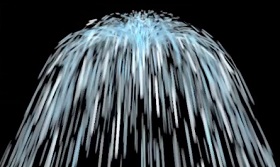Il tutorial che seguiremo tratta della realizzazione di un ritratto in vettoriale con Illustrator in stile geometrico. Si tratta di tracciare la foto semplificando le forme rendendole ‘spigolose’ e colorandole per avere un’immagine elaborata e accattivante.
Related Posts
Create an Exploding Planet in Adobe Photoshop
This tutorial shows you how to create a shattered and exploding planet. All supervillains wish for a weapon capable of destroying a planet. We will start with a perfect planet…
Modeling a Cream Bottle and Box in Cinema 4D – Tutorial
This video tutorial takes us through the process of creating a tube of cream and its box with simple techniques that are easy to implement within Cinema 4D. We will…
Create Realistic Ice Text Effect in Blender
A video tutorial from the net that explains how to create an ice writing in Blender. A very real effect with a really creepy material, a lesson that can serve…
Create Fountain Effect using Super Spray in 3ds Max
This video tutorial shows how to make a beautiful fountain that sprays water with the Super Spray tool in 3ds Max. A great exercise for creating very real water features…
Create a Personal Toolkit for Maps in Illustrator
Non c’è bisogno di reinventare i simboli ogni volta che si disegna una mappa. Con Illustrator, è possibile impostare il proprio pannello dei simboli ricco di stili, segnali e altri…
Create an Extruded Glossy 3D Text in Photoshop
La gente ama gli effetti 3D. Amano anche l’aspetto brillante, metallico per una grafica moderna. Il tutorial che vedremo cerca di combinare questi due stili popolari e creare un effetto…