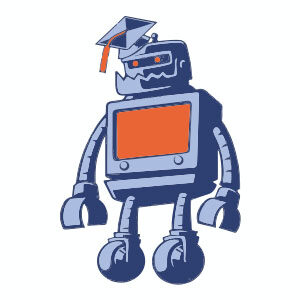Non c’è bisogno di reinventare i simboli ogni volta che si disegna una mappa. Con Illustrator, è possibile impostare il proprio pannello dei simboli ricco di stili, segnali e altri elementi che si usano ogni volta. Avrete tutte queste cose che garantiranno la precisione, la coerenza e la leggibilità, tre delle qualità più importanti di una mappa informativa.
Related Posts
Drawing a Tasty Watermelon in Illustrator
In the Illustrator tutorial you’ll see you learn how to make a simple illustration of a tasty watermelon. Using the Blends, Mesh, Brush and Spray Tool, you’ll be well on…
Particle Advection with TurbulenceFD and X-Particles in Cinema 4D
In this video tutorial we will see the basic workflow for creating advanced particles with TurbulenceFD and X-particles within Cinema 4D. To simulate fluids and smoke that move spectacularly.
Create a Glamorous Champagne Illustration in Illustrator
Nel tutorial che andremo a seguire si giocherà con le miscele e i gradienti per creare un’elegante figura femminile con una calice di champagne in Adobe Illustrator. Per festeggiare al…
Halloween Skull Draw Free Vector download
On this page you will find another free graphic element. This is a cartoon style Skull that you can use on Halloween for your graphic projects. The compressed file is…
Cute Bicolor Robot Free Vector download
On this page you will find another free graphic element. This is a Vector Bicolor Robot that you can use on your graphic projects. The compressed file is in zip…
Love Ring Icon Valentine’s Day Free Vector download
On this page you will find another free graphic element. This is a Love Ring Icon Valentine’s Day Vector that you can use on your graphic projects. The compressed file…