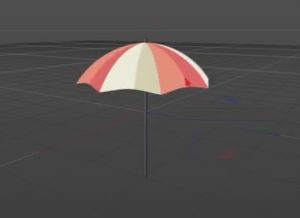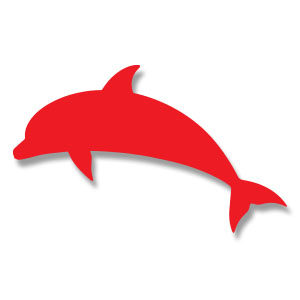Utilizzare diversi pennelli, texture e stili di livello può essere un ottimo modo di costruire un effetto di testo dettagliato in Photoshop. Il tutorial che andremo a seguire vi mostrerà come utilizzare questi tre elementi insieme ad alcuni altri strumenti e impostazioni, per creare un effetto di testo ispirato a deliziose focaccine inglesi.
Related Posts
Create A Night Effect in Photoshop
Nella lezione che andiamo a vedere impareremo come creare un effetto notte in Photoshop utilizzando tonalità e saturazione, livelli di regolazione, filtri, spazzole, modi e stili di livello di fusione.…
Pirate Skull Colorful Free Vector download
On this page we present another vector drawing that can be freely downloaded and used for your graphic and design projects. This is the stylized head of a pirate skull…
Create and Animate Umbrella in Maxon Cinema 4D
In this interesting video tutorial divided into two parts we will see how to model and animate a beach umbrella using the Maxon Cinema 4D 3d polygonal modeling program. An…
Creature Modeling and Sculpting in Maya and Mudbox
This video tutorial shows the process of modeling an imaginary creature with Mudbox and Maya. We will look at the techniques that will help us add life and details to…
Create a Baseball Text Effect in Photoshop
Applying texture to a text effect can be very fun and of great impact. In the tutorials we are going to see how to create a writing using the skin…
Dolphin Silhouette Free Vector download
On this page we present another vector drawing that can be freely downloaded and used for your graphic and design projects. This is the shape or shape of a dolphin.…