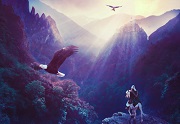Applying texture to a text effect can be very fun and of great impact. In the tutorials we are going to see how to create a writing using the skin of a baseball ball using the level styles, patterns and brushes of Adobe Photoshop. A very detailed and easy to follow exercise for users who already have a good knowledge of the program.
Related Posts
Creating a Gaming Banner Design in Adobe Photoshop
This video tutorial walks us through the process of creating a simple banner design for a video game. We will see the whole workflow with Adobe Photoshop.
Painting Fantasy Landscape Matte in Photoshop
Nel tutorial che vedremo viene mostrato come creare una ‘pittura’ di un paesaggio di fantasia denominato “Terra d’aquila”. L’esercizio inizia delineando il concetto / idea e poi combinando alcuni riferimenti…
Create a Vector Daily Flip Calendar in Illustrator
In the tutorial we will visit you will learn how to draw a daily flip template calendar in Adobe Illustrator. You will learn to use construction techniques, form, vector, Illustrator…
Water Effect and Material using 3ds Max
In the tutorial we are going to visit the way to create an effect of a water jet that moves through the flow of particles and the default rendering, scanline…
Create Dark Fantasy Illustration in Photoshop
Nel tutorial che vedremo viene spiegato come creare una simpatica, ma oscura, illustrazione di fantasia in Photoshop utilizzando tecniche di pittura digitale. Un bel esercizio con un bel risultato finale!…
Designing a Cartoon Cloud Splash-Image in Photoshop
The Photoshop tutorial we’ll look at shows how to create a ‘comic style cloud’ to use as a splash for a website page. This exercise is really easy, even if…