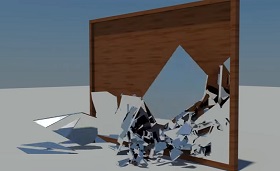This video tutorial explains how to create 3D ‘crazy’ lines in After Effects. We will use Trapcode Particular one of the most popular After Effects plugins.
Related Posts
Draw a Fluid Color Abstract Background in Illustrator
This video tutorial shows you how to create a color flow to make an eye-catching background in Adobe Illustrator. A lesson suitable for intermediate users with good knowledge of the…
Modeling IKEA Rattan Mirror in Cinema 4D
In this video tutorial we will see how to model a mirror with a rattan frame in Cinema 4D. It is a piece of furniture from the Ikea chain. a…
Create Melted Chocolate Text with Adobe Illustrator
This video tutorial will show you how to create eye-catching Adobe Illustrator text made out of chocolate macchiato. Such text effects are commonly found on the packaging of chocolates, cookies…
Mirror Shattering with Mass FX in Autodesk 3ds Max
In this three part video tutorial we will see how to shatter a mirror using Mass FX in 3ds Max. A great exercise for creating a very realistic 3D scene.…
Modeling Golden Gate Bridge in Autodesk Maya
In this three-part video tutorial we will see the Golden Gate Bridge modeling process in Maya. This is the famous bridge that connects the Pacific Ocean to the San Francisco…
Control Hair Growth with Proximal Shader in Cinema 4D
This video tutorial demonstrates the technique to control hair / weed growth in Cinema 4D. The lesson shows us how to achieve optimal control with Proximal Shader, rigid Body and…