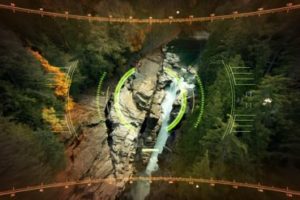This video tutorial will show you how to create eye-catching Adobe Illustrator text made out of chocolate macchiato. Such text effects are commonly found on the packaging of chocolates, cookies and sweets. Some of the techniques in this guide can be useful not only in these cases, but for other design projects as well.
Related Posts
Model a Realistic Town House in Cinema 4D
This video tutorial shows how to model a realistic house using Cinema 4D. In addition to the modeling phase, the exercise also includes texturing and rendering.
Create a 3D Sketch Text Effect in Illustrator
The tutorial below shows how to play with the 3D options in Illustrator to create 3D letters and turn them into a sketch using the Scribble Effect and the Art…
Particle Swarm Effect in Cinema 4D – Tutorial
In this video tutorial, he shows you how to create a particle swarm effect just using the cloner and effectors tool in Cinema 4D. An exercise that can come in…
Modeling a Wooden Barrel in Autodesk 3ds Max 2022
This video tutorial shows modeling a wooden barrel with 3ds Max 2022. A simple lesson using a cylinder as a base object. An example of what we can achieve using…
Make a Post Box Illustration in Adobe Illustrator
Nei passi del tutorial che andremo a vedere imparerete come creare una dettagliata illustrazione di una casella postale in Adobe Illustrator. Per cominciare imparerete come impostare una semplice griglia utilizzando…
Create Futuristic Sci-Fi Drone Lens in After Effects
In this interesting video tutorial we will see how to create a futuristic sci-fi effect of the vistra of a drone that seeks objectives using a number of visual effects…