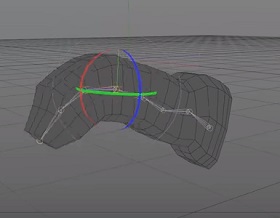What we’re going to visit is an Autodesk Maya tutorial based on polygonal modeling to make a 3D steel clock, the lesson is simple and requires no special knowledge of the program. Suitable for beginning level users and those who want a 3D clock without delaying in the details.
Related Posts
Intro to Joints and Skinning in Maxon Cinema 4D
This is a video tutorial that is a simple introduction to creating joints (bones) in Maxon Cinema 4D and then binding it to our 3D model and creating animations. An…
Create a Coffee Cake in Adobe Photoshop
In the Photoshop tutorial that we’re going to follow we’re going to show you how to take multiple photo pieces and blend them perfectly into a “coffee cake”, by manipulating…
Create a Copper Pipe Text Effect in Illustrator – Tutorial
Nei passi del tutorial che seguiremo imparerete come creare una dettagliata scritta con effetto tubi di rame in Adobe Illustrator. Per cominciare si creeranno i percorsi delle lettere prendendo pieno…
Modeling a Breakfast Set in Maya and Keyshot
In this interesting video tutorial we will see how to make a 3D breakfast set in Autodesk Maya and then render it with Keyshot materials. We’re going to model a…
Make a Cute Bird’s Nest in Illustrator – Tutorial
Nel tutorial che vedremo viene mostrato come realizzare in vettoriale un nido di uccello carino con un guscio d’uovo rotto all’interno. Inizieremo disegnando la parte esterna con lo strumento penna,…
Anime Cartoon Drawing in CorelDraw
Un tutorial per imparare come disegnare un personaggio dei cartoni animati in stile anime con CorelDraw. Imparare a padroneggiare il Bezier è fondamentale in CorelDRAW per creare un personaggio anime…