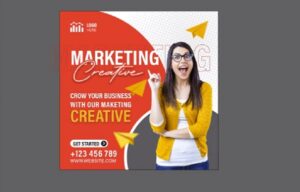What we’re going to see is a tutorial in which we will learn some of the most beautiful new features introduced in Trapcode Particular v2.0, a fantastic Adobe After Effects plugin. The inspiration for this tutorial is the appearance from the Company’s logo in a digital ‘cloud’ of characters. A beautiful and widely used effect.
Related Posts
Iron Man Metallic Text Wallpaper in Photoshop
Following the tutorial that we are going to visit we will discover how to create a wonderful wallpaper of the famous Iron Man movie, this lesson will take you to…
Create Rainbow Logos in Photoshop
Nell’esercizio che vedrete è descritta una tecnica semplice per creare un Logo con i colori dell’arcobaleno in Photoshop. Una tecnica che potete usare anche per altri disegni poiché è molto…
Draw Agency Social Flayer in Adobe Illustrator
In this video tutorial we will see how to create a Flayer for a marketing agency using Adobe Illustrator. A composition with young and dynamic graphics. A complete and detailed…
Creating a Coffee House Logo in Illustrator
This Illustrator tutorial will give you tips for thinking about creating a logo. He’ll also cover basic manipulation of the Star tool and how to adjust text on a path…
Create 3D Shape Morphing in After Effects
This video tutorial shows you how to create a 3D shape animation using morphing in After Effects. We will be using the Shape tools and the ShapeShifter AE plugin.
MasterCard Logo Free Vector download
On this page we present another vector drawing that can be freely downloaded and used for your graphic and design projects. This is the MasterCard logo, the famous payment system…