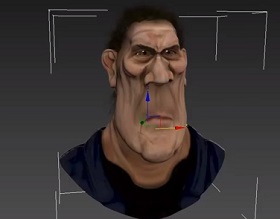In the Autodesk 3ds Max tutorial that we are going to visit, a 3D water surface will be created that could be a lake, a sea or an ocean. A truly realistic effect with just a few simple steps. A very detailed and easy to follow lesson for those who already have some knowledge of the pro
Related Posts
Easy Modeling of a Propeller in 3ds Max
A very short but very interesting video tutorial that explains how to easily model a 3D helix using the Autodesk 3ds Max modeling and rendering program. A quick and detailed…
Creating Polygon Hair in Autodesk 3ds Max
In this video tutorial we describe one of the processes to make the hair of a 3d character in Autodesk 3ds Max without the use of particular specific plugins. In…
Make a Modern Hand Turkey in Adobe Illustrator
Nel tutorial che andremo a seguire prenderemo una semplice immagine di una mano, con il palmo aperto verso il basso per trasformarlo in un bel tacchino, pronto a festeggiare il…
Rip a 3d Car Model with Flex Modifier in 3ds Max
This video tutorial shows how to ‘tear’ the paint off a car in 3ds Max. A beautiful effect to change the color of an object in a spectacular way, even…
Create a Can with a Barcode in Adobe Illustrator
IIn the tutorial we will visit you will learn how to create a metal can with its barcode in Adobe Illustrator. A geometric base will be created to which shades…
Fantastic Freeze Frame Animation in After Effects
In this fantastic video tutorial we will take a look at a lesson that shows how to create a freeze frame effect and then add a stylized animation and text…