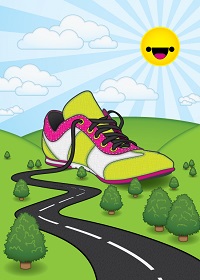IIn the tutorial we will visit you will learn how to create a metal can with its barcode in Adobe Illustrator. A geometric base will be created to which shades will be applied to create a 3D effect, and some customized brushes will be used to add texture and light. A very detailed and easy to follow lesson for users who already have a good knowledge of the program.
Related Posts
Create a Cubist Style Logo Design in Illustrator
Nel tutorial che vedremo è descritto il processo dettagliato per la realizzazione di un design per un logo in stile di cubista fatto di un sacco di sfaccettature vettoriali con…
Google Drive Icon Free Vector download
On this page you will find another free graphic element. This is a Vector Google Drive Icon that you can use for your graphic projects. The compressed file is in…
Create a Sneaker Vector Illustration in Adobe Illustrator
The Illustrator tutorial we’ll look at shows how to create a sneaker shoe illustration that looks like a commercial poster. Naturally, the basis for this project is the truly original…
Nice Reflecting Material in 3ds Max
The video tutorial you will see on this page is about creating a material with a beautiful reflection in Autodesk 3ds Max. This exercise is very simple and demonstrates how…
Create a Graphic Statue in Photoshop
Ci sono alcuni tutorial disponibili su Internet che vi mostrano come fare una statua, l’esercizio che andremo a vedere utilizza un modo alternativo per realizzare una scultura in pietra partendo…
Fast Creation of a Folded Document Icon in Illustrator
In this very fast one minute video tutorial we will learn how to create the vector icon of a simple folded document with some basic shapes and tools of the…