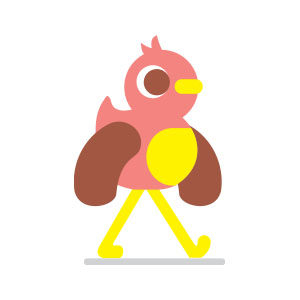Read the Illustrator tutorial we’re going to visit to learn how to draw Christmas balls in 5 different styles with the 3D Effect Revolution. You will also learn how to create unique models for each object and how to apply them using the Art Map option. This tutorial is creative and I hope you will learn new techniques.
Related Posts
Basics of DynaMesh in ZBrush 4R2 – Tutorial
This video tutorial covers the basics of the DynaMesh feature introduced in ZBrush 4R2 and will show you how to model a creature using the DynaMesh tool.
Rotate Broken Text Animation in Cinema 4D
This video tutorial is about tearing down text using the pen tool in Illustrator. We will then create an animation of this same text in Cinema 4D. Finally we will…
Create Realistic Bed Sheet in Cinema 4D and Marvelous Designer
This beautiful video tutorial shows how to create a realistic bed quilt with Marvelous Designer 2 and Cinema 4D. With Marvelous Designer it is possible to create 3d fabrics and…
Trafalgar Square Statue Lion Free Vector download
The famous statues of four lions in Trafalgar Square, surrounding Nelson’s Column, are commonly known as the ‘Landseer Lions’ after the artist who created them. It had not been intended…
Simple Cute Bird Free Vector download
On this page we present another vector drawing that can be freely downloaded and used for your graphic and design projects. It is a very simple and stylized bird suitable…
Create a Realistic Christmas Baubles in Illustrator
Il tutorial che andremo a vedere è ispirata alla creazione di palline di Natale realistiche in Adobe Illustrator. All’inizio verrà creata la forma della pallina di Natale a partire da…