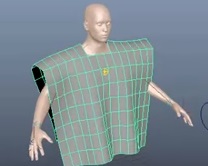What we’re going to see is a tutorial to explain a modeling classic, the revolve objects, that is those that are obtained by rotating a 360-degree profile of an object, such as a glass or a bottle. A lesson that shows this technique in Autodesk Maya and is ideal for those who are at first experiences with 3D modeling.
Related Posts
Create a Delicious 3D Cake in Adobe Illustrator
In this video tutorial we will see how to create a delicious 3D cake in Adobe Illustrator. The 3D modifier is a very powerful tool and allows you to do…
Facial Rigging in Maya – Tutorial
In this video Tutorial is presented, an easily understandable way, to animate a face in Autodesk Maya. The lesson, therefore, deals with facial rigging, which is extremely important for achieving…
Animate Clothing in Autodesk Maya
This is a basic Autodesk Maya video tutorial that shows how to animate clothes in a 3d environment using the nCloth modifier to create fabric movements that mirror the animation…
Modeling a High Poly Stylized Bow in 3ds Max
In the Autodesk 3ds Max tutorial we are going to visit you will see the tools and techniques used to build a detailed model of an arc you will work…
Create a Stitched Type Effect in Illustrator
Nel tutorial che seguiremo imparerete come creare una scritta con effetto toppa tessuto. Potrete creare semplici disegni geometrici, un pennello pattern e utilizzare il pannello aspetto per creare dare la…
Create an Spaghetti Text Effect in Illustrator
Nei passaggi del tutorial che vedremo imparerete come creare un effetto di testo di ‘spaghetti’ in Adobe Illustrator. Per cominciare si imparerà a creare un rettangolo semplice e un pezzo…