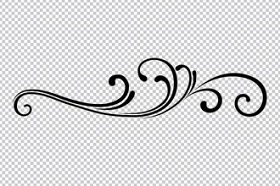The Fill Mesh Tool can be one of the more daunting vector tools, no matter the program. In the tutorial we are going to see a simple apple is created in CorelDRAW and the Mesh Fill tool is used to ‘fill’ it. This tool allows us to create lights and shadows and obtain a three-dimensional object in a very short time.
Related Posts
Create Rust Brushes From Scratch in Adobe Photoshop
E’ un dato di fatto nel nostro mondo pieno di metallo e macchine. Il tempo e l’umidità mostrano i loro segni e anche le nostri più belle macchine deteriorano. Per…
Create a Vegetable Pattern in Adobe Illustrator
Nel tutorial che andremo a seguire vedremo come ottenere un pattern con dolci vitamine e minerali in un modello ‘vegetale’ molto carino in Adobe Illustrator CC. Useremo forme semplici per…
Creating Animated Flourishesh in After Effects
This video tutorial shows you how to create a floral element that flourishes in After Effects. The whole process and some great tips are shown. A lesson that will help…
Create a Mosaic Effect Without Any Filters in Photoshop
In the Adobe Photoshop tutorial we are going to see explain in detail the various steps to achieve the mosaic effect without using mosaic filters or pixel effect. A very…
Nice Rabbit Face Icon Free Vector download
On this page we present another vector drawing that can be freely downloaded and used for your graphic and design projects. It is an icon with the nice head of…
Lion Sports Team Logo Free Vector download
On this page you will find the download link of a vector lion in Adobe Illustrator format which can be used to create a sports team logo or any other…