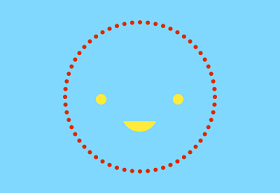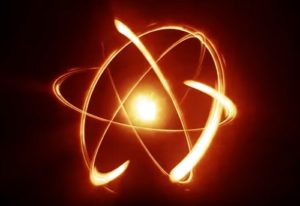Are you just starting out with Adobe Illustrator and having a hard time understanding how selections are made? If so, why not take a moment to watch this short video tutorial where we demonstrate the two main selection methods and understand how they behave.
Related Posts
Modeling a Reception Desk in Cinema 4D
In this interesting video tutorial we will see how to realize with Cinema 4D a classic 3D desk / desk from reception, a piece of furniture that we often see…
Create Epic Atom Intro in After Effects
In this video tutorial we will see how to create an epic animated introduction of an atom that can be used as an initial presentation of a video. It is…
Create a Beautiful Flip Flop Icon in Illustrator
Nel tutorial che vedrete potrete imparare a disegnare un’icona bellissima da spiaggia. Questa esercizio è composto da due parti principali, la base che sembra una spiaggia e degli infradito da…
Create a Magic Crystal Ball in Photoshop
What we are going to visit is a lesson in Adobe Photoshop where you will learn to create some interesting effects, very easy and simple to do. A crystal ball…
Draw the USS Enterprise From Star Trek in Illustrator
If you are a true Star Trek fan, then you will love the tutorial that we are going to visit since we are about to recreate the iconic starship NCC-1701,…
Modelling Office Trash Bin in Autodesk 3ds Max
This video tutorial shows you how to model a simple office waste bin in 3ds Max. A simple exercise that even users with a beginner’s level of knowledge can follow.