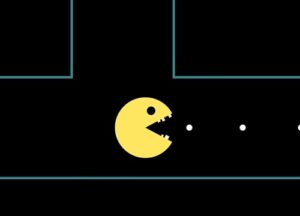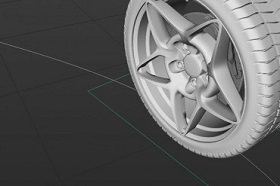Using the new instance attributes in geometry nodes, we can now turn models into Lego bricks! They can even keep their color. Using instances means we can make much larger Lego scenes. If you want to be able to export models, the instances must be realized, and some of the settings in the node tree need to be changed to use geometry instead of instances.
Related Posts
Design a Logo Leaf in Adobe Illustrator
This super simple video tutorial shows you how to draw a leaf in Adobe Illustrator. An easy design to make but which can always be used to create a nice…
Create Minimal Line Art Design in Adobe Illustrator
In this video tutorial we will see how to draw a character with a minimalist style in Adobe Illustrator. In practice it is a matter of tracing a photo using…
Create Low Poly Background in Adobe Illustrator
This video tutorial in Illustrator shows you how to create an eye-catching and colorful background with some simple effects. Great exercise for creating custom funds.
Create Pacman Animation in Adobe After Effects
In this interesting video tutorial we will see how to create an animation that simulates the famous video game Pacman using the video editing program Adobe After Effects. A very…
Creating Realistic Snow 3D in Blender
This video tutorial demonstrates a fresh and new method of creating a snow landscape in Blender. Basically it is a question of modeling the grooves and footprints on a 3D…
Calculating Wheel Spin with XPresso in Cinema 4D
In this video tutorial we will see how to set the calculation method for the rotation of a 3D car wheel. We will be using XPresso in Cinema 4D to…