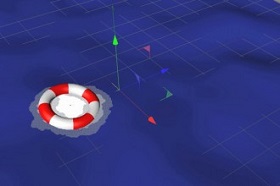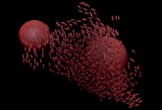This video tutorial will take us through the process for adding basic falloff textures to our ‘worn’ materials in Octane Render within Cinema 4D. It is a question of giving a lived-in look to the various materials, metallic or not, within the 3D scenes with the Octane Render rendering engine.
Related Posts
Create Animating Life Saver on Waves in Cinema 4D
This video tutorial demonstrates a method of animating a lifebuoy moving on the waves in Cinema 4D. We will use the Displacer Defomer modifier and a link to create a…
Making Vodafone Logo Animation in Cinema 4d
In this video tutorial the author, Pratheesh, wants to show us how to create this cute animated Vodafone logo widely used in Vodafone advertising. A lesson that can easily be…
Creating Schooling Fish with Thinking Particles in 3ds Max
This video tutorial shows how to create an animation of a school of fish moving very naturally in 3ds Max. We will use Thinking Particles and 6 flow operators for…
Draw an Apricot with Mesh Tool in Illustrator
La lezione che vedremo è semplice ma dettagliata per imparare a disegnare un albicocca con lo strumento Mesh di Illustrator. Esso include istruzioni passo passo su come creare tutti i…
Create a Rusty Texture in Photoshop
Nella lezione che vedremo impareremo come è semplice texturizzare oggetti utilizzando diversi strati di modalità fusione, livelli di regolazione, ritocchi di colore e alcuni filtri molto semplici in Photoshop. La…
Create Realistic Shoelaces in Adobe Photoshop
In the quick tutorial that we will visit we will learn how to create laces for realistic shoes from scratch in Adobe Photoshop. A very interesting lesson to create realistic…