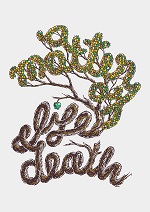Nel tutorial che andremo a seguire vengono descritti i passaggi che servono per creare un effetto di testo di metallo graffiato con Adobe Photoshop. Si possono utilizzare filtri ed effetti per creare texture, regolare gli stili di livello di fusione e provare tecniche di selezione per ottenere diversi risultati.
Related Posts
Modeling a Classic Bench Furniture in 3ds Max
In this video tutorial we will see how to create a classic style 3D bench with padding using the Autodesk 3ds Max modeling and rendering program. A lesson of more…
Tamburino il coniglio Disney, disegno da colorare
Tamburino (Thumper), noto in italiano anche come Tippete, è un personaggio immaginario dell’universo Disney apparso nei film di Bambi. È un coniglio, grande amico del protagonista Bambi, e il suo…
Model Modern Living Room in Blender
In this video tutorial we will see how to create a modern living room in Blender. A complete lesson in interior design for an environment with a young and dynamic…
Draw a Woodcut Typographic Illustration in Photoshop
The tutorial we’re going to see demonstrates a method for drawing an illustration inspired by woodcut. Generally this method is usually just black and white, in our example we’re going…
Sky Replacement in Adobe Photoshop CC
IIn this interesting video tutorial we will see how to replace a beautiful clear sky with a suggestive image using the famous photo editing program Adobe Photoshop CC. A very…
Draw a Text Inspired inFamous Game in Photoshop
Nel tutorial che andremo a vedere viene mostrato come creare un effetto di testo ispirato al video-gioco inFamous utilizzando Adobe Photoshop. Nel processo si impara come creare una striscia di…