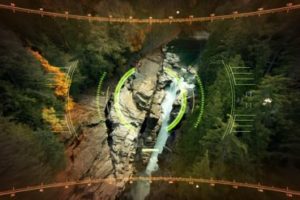This video tutorial shows how to model a pipe for wiring in 3ds Max. We will create a very realistic object which we will then render with Corona Rendering. A step-by-step lesson suitable for users who already have a good understanding of 3ds Max.
Related Posts
Modeling a Simple Toy Jet in Maxon Cinema 4D
In this nice video tutorial we will see a lesson showing how to model a simple 3d toy jet using Maxon Cinema 4D. A very detailed exercise that can also…
Creating Realsitic Clouds for Fluid Simulation
In this 45 minute video tutorial Allan Mckay explains the steps to sculpt realistic clouds in Fume FX within Autodesk 3ds Max. These are dynamic clouds that can interact with…
Create Futuristic Sci-Fi Drone Lens in After Effects
In this interesting video tutorial we will see how to create a futuristic sci-fi effect of the vistra of a drone that seeks objectives using a number of visual effects…
Create Simple Surreal Scene Effect in Photoshop
In this beautiful video tutorial we will see a lesson showing how to make a simple surreal scene in Adobe Photoshop with the manipulation of some photographs. A very useful…
Making Realistic Wings for T-shirts in CorelDRAW!
In this interesting video tutorial we will see how to create beautiful wings to enrich the graphics of a CorelDRAW T-Shirt. To begin with we will use the photo of…
Modelling a Wire Brush with Stand in Cinema 4D
In this interesting video tutorial we will see how to make a 3D brush with metal bristles on a wooden support using the Maxon Cinema 4D polygonal modeling program. A…