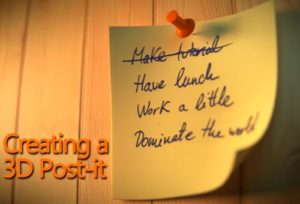What we’re going to see is a tutorial that uses the free and open source Blender modeling program. If you are new to 3D, following this tutorial, great for beginners, you can get a model of a 3d skull with a large number of polygons but very appreciable. A very detailed and easy to follow lesson for those who want to start learning about the program and polygonal modeling.
Related Posts
Draw a Vector Cute Cartoon Dinosaur in Adobe Illustrator
What we are going to follow is a nice tutorial that will show us how to draw a cartoon-style dinosaur using only basic shapes like rectangles and circles. A very…
Create a Realistic Post-it in Blender
A great lesson from the net to create a 3D Post-it with the Blender free 3D graphics software. A very detailed tutorial for a very realistic and well-lit scene. To…
Modeling a Realistic Treasure Chest 3D in Blender
In this video tutorial we will see how to model a real pirate chest in Blender. A detailed exercise to create a truly precious object. An easy-to-follow lesson for users…
Seriously Cool Photoshop Explosion Effect
In the Tutorial we’re going to see the workflow to create a fantastic explosion effect with Adobe Photoshop, a really professional result to use for posters, posters etc. .. A…
Create an Electronic Piano in Illustrator
The tutorial we’re going to look at shows how to make a realistic electronic piano in Illustrator. We will create few shapes and various gradients and blends to make this…
Create Nike Embroidery Logo Animation in Cinema 4D
In this video tutorial we will see how to create a Nike logo embroidery effect with Cinema 4D. We will create a nice modern and eye catching animation. A detailed…