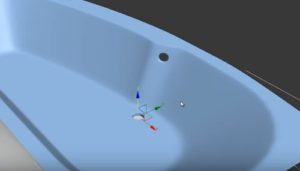Halloween is approaching and in this video tutorial we will see how to model a stylized ghost with Blender. A very nice character with a scarf and hat. A very detailed and easy to follow lesson even for medium level users.
Related Posts
Create a Halloween Scarescape in After Effects
In this video tutorial we will deal with how to set up an After Effects project using the blending level mode to make the fog disappear and animate other levels…
Model a Stylized Withc Pot and Animating with Simple Boil in Blender
This video tutorial shows you how to model a stylized witch’s cauldron in Blender. In the second part we will see how to animate it with a simple boil. A…
Model Balloons Dog 3D in Blender
In this video tutorial we will see how to model a balloon dog with Blender. An object that children and adults really like. We’ll see how to use Blender’s tools…
Modeling a Realistic Bathtub in 3ds Max
In this video tutorial we will see how to make a beautiful 3d bathtub using the Autodesk 3ds Max polygonal modeling program. We start from a photo of the object…
Create Animate Butterfly / Bird in After Effects
This video tutorial shows you how to animate a butterfly flapping its wings in After Effects. A lesson that easily applies to other winged animals such as birds.
Modeling a Simple Bell in Autodesk Maya
In this interesting video tutorial we will see how to make a simple 3D bell using the Autodesk Maya modeling and rendering program. A very detailed lesson that in 10…