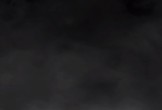In the modeling tutorial that we will follow we will see how to use the mapping with Maya 3D to create the figure of a very realistic child, in this exercise the 3D character is enriched with details and details with Zbrush, a really powerful 3d modeler. The result of this lesson is really very fantastic.
Related Posts
Pick Up a Car with Adobe After Effects
A Video Tutorial for ‘developing’ muscles with Adobe After Effects, in this lesson in fact, explains the ‘trick’ to lift a car with the tools that the program makes available.…
Volkswagen Beetle Modeling in Maya – Tutorial
This video tutorial walks us through the step-by-step process of modeling the basic structure of the Volkswagen Beetle in 3D with Maya. A technique that can be used to create…
2.5D Fog with Noise Shaders in Cinema 4D – Tutorial
This video tutorial shows you how to easily create smoke or fog simulation in Cinema 4D. We will use Shaders Noise and layers without complex particle systems or using expensive…
Model a High-Poly Camera in 3ds Max
Quello che vedremo è un tutoria di 117 passi copre l’intero processo di modellazione di una macchina fotografica reflex digitale molto dettagliata, che sarebbe adatta per l’uso come oggetto di…
Sci-Fi Vector Portrait Made of Symbols in Photoshop
Nel tutorial che vedremo imparerete come creare immagini vettoriali di base di qualsiasi soggetto, avendo già elaborato un’immagine bitmap in Photoshop e utilizzando uno script meraviglioso. La tecnica è molto…
Create Fast Rendering Clouds in Cinema 4D – Tutorial
In this video tutorial you will learn some little tricks to create beautiful realistic clouds without burdening the rendering time in Cinema 4D. We will reduce the render time by…