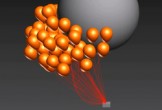What we will visit is an exercise in Pxicologic ZBrush to shape the head of an Eagle, starting with the ZSphere tool, shaping the head and then adding details like feathers, using brushes with the transparency channel (Alpha).
Related Posts
Create a Sports-Themed Text Effect in Photoshop
In this short tutorial we’re going to show you how to create a sports themed text effect using layer styles in Photoshop. Link Tutorial
Create a Valentine’s Day Cupid in Adobe Illustrator
Nel tutorial che andremo a vedere imparerete come creare un Cupido bambino con un arco e una freccia, un personaggio carino, utilizzando principalmente lo strumento Ellisse. Vedrete come una illustrazione…
Flight of Balloons in 3ds Max – Tutorial
This video tutorial shows us how to reproduce the natural behavior of a group of balloons flying through the air, a very fast and effective exercise with Thinking Particles in…
Create Theater Interior with Illustrator
Le basi per creare l’interno di un teatro riccamente arredate in Illustrator sono semplici trame sfumate e qualche sfumatura ben piazzata per riempire. Nel tutorial che vedremo viene appunto spiegato…
Create Railway with VrayPattern in 3ds Max
This video shows us how to create a regular texture, like a railway line in 3d Studio Max using the VRayPattern plugin. It basically creates a piece of rail and…
Modelling 3D Pumpkin in 3ds Max – Tutorial
This video tutorial describes the process for modeling a 3d pumpkin in 3ds Max, a very detailed exercise suitable for all versions of the program.