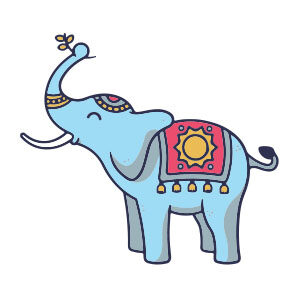Di solito per mettere insieme un layout di un documento che deve essere completo per la stampa si usa un pacchetto di desktop publishing come Adobe InDesign, tuttavia per alcuni progetti più piccoli, come un unico foglio a volte è più veloce utilizzare Illustrator per evitare il passaggio tra le applicazioni. Utilizzando la funzione Testo a capo all’interno di Adobe Illustrator è possibile formattare rapidamente e facilmente il vostro testo anche circondando le immagini come spesso si vede sui quotidiani.
Related Posts
Create a Colorful Explosion Text in Photoshop
In the tutorial we are going to visit is shown how to use a couple of colored texture images with a Photoshop action and some overlapping smoke and textures, to…
Design a Vector Christmas Deer in Illustrator
Nel tutorial che visiteremo vedremo come creare un simpatico cervo di Natale in stile cartone animato con una serie completa di espressioni facciali. Partiremo con le forme geometriche semplici di…
Stylized Indian Elephant Free Vector download
On this page you will find another free graphic element. This is a Stylized Indian Elephant Vector that you can use on your graphic projects. The compressed file is in…
Create a Glowing Vector Graphic in Illustrator
In the tutorial that we will see, it is shown how to create an abstract drawing with glowing lights in Illustrator. The nice thing about this tutorial is that it…
Design a Flat Chicken Logo in Adobe Illustrator
Nel tutorial di Adobe Illustrator che andremo a vedere seguiremo il processo di creazione di un semplice, logotipo che ha per soggetto un pollo, che potrebbe essere utilizzato dalle imprese…
Create Text Explosion Effect in Autodesk 3ds Max
An Animation Video Tutorial in Autodesk 3ds Max that includes the explosion of a 3d text with a nice disruptive effect. An exercise with all the right tools to amaze…