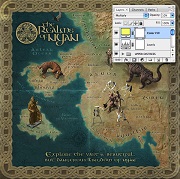IIn the tutorial we are going to see in Adobe Photoshop a series of techniques and effects to create a beautiful background in Skateboard, in the composition will be mixed vector objects and images for an exalting effect. A very detailed lesson and easy to follow for users who already have a good knowledge of the program.
Related Posts
Create Particles Planet in After Effects with Trapcode
In this spectacular video tutorial Philipp Pavlov shows how to make a planet from scratch with Trapcode Particles in After Effects. The following tutorial has no audio, but you’ll be…
Create a Golden Vector Compass in Illustrator
Il tutorial che vedremo ci guiderà attraverso i passi e le tecniche per la creazione di una bussola d’oro. Un oggetto molto utile nei lavori di grafica. Il procedimento per…
Create a Fantasy Game Map in Photoshop – Tutorial
Avere la capacità di produrre una mappa per videogames di fantasia è una grande aggiunta al bagaglio di eventuali Illustratori. Le mappe Fantasy sono ampiamente utilizzati in giochi di ruolo,…
Create Custom playing cards in Photoshop
Un Tutorial di disegno in Photoshop per creare un mazzo di carte personalizzato, una lezione molto dettagliata che partendo dalla creazione di uno sfondo accattivante ci porta a fare un…
Make a Bluetooth Device in Illustrator
In the lesson that we will see we will learn how to create a Bluetooth device using some of the basic tools in Adobe Illustrator. To build this great finder…
Create Smoke Man with 3ds Max, FumeFX & Krakatoa
Quello che vedremo è un tutorial molto interessante anche se abbastanza complicato, si tratta di creare un uomo di ‘fumo’ con 3ds Max e alcuni plugin com FumeFX e Krakatoa.…