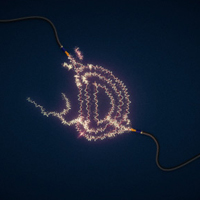In the tutorial that we will see, it is explained how to create an illustrated poster and how to set our crop marks in a few simple steps. This exercise is intended for users who are new to Adobe Illustrator. Creating this manifesto is relatively easy but very useful.
Related Posts
Cloth and Hair n Cinema 4D – Tutorial
This video tutorial will show you how to use the Cinema 4D Cloth engine with a basic primitive object to create a pillow. In a nice and simple addition we’ll…
Draw a Video Game Flat Design in Illustrator
Un video tutorial di disegno vettoriale che mostra il processo di creazione di icone vettoriali che riguardano il mondo dei videogiochi utilizzando il programma di grafia Adobe Illustrator. Un esercizio…
Draw a Lightbulb Modern Logo Design in Adobe Illustrator
In this video tutorial we will see how to draw a logo with a light bulb in Adobe Illustrator. A nice lesson that explains how to make a logo with…
Draw Fast Food Poster Design in Illustrator
This video tutorial shows how to design a poster for a fast food restaurant with Adobe Illustrator. A composition with an appetizing and young appearance. A lesson that explains the…
Draw a Vector Spring Meadow in Illustrator
In the tutorial we are going to visit you will learn how to use the Mesh tool and the gradient tool in Adobe Illustrator to create a beautiful summer lawn…
Create an Electric Text Effect in Illustrator
Nei passaggi del tutorial che andremo a vedere imparerete come creare un effetto di testo fatto di energia elettrica in Adobe Illustrator. Per cominciare vedremo come impostare una semplice griglia,…