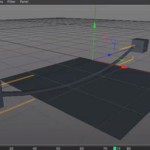There are times when you need to design a gift-box in vector format with effects for special occasions. The tutorial in Adobe Illustrator that we’re going to visit will give you an idea of how this can be done, using brushes and some other techniques. A very detailed and easy lesson to follow for those who already have a fair knowledge of the program.
Related Posts
Create Theater Interior with Illustrator
Le basi per creare l’interno di un teatro riccamente arredate in Illustrator sono semplici trame sfumate e qualche sfumatura ben piazzata per riempire. Nel tutorial che vedremo viene appunto spiegato…
Create Realistic Water Splash in 3DS Max – Tutorial
This video tutorial shows you how to create a realistic ‘splash’ of water using 3ds Max and Vray. A very eye-catching effect that is also used in many advertisements.
Create a sexy mechanical pinup in Photoshop
Photoshop è ottimo strumento per la combinazione di diverse immagini in una scena che non può sempre essere creato nella realtà, come un androide. Nel tutorial che vedrete imparerete come…
Create a Impressive Screen Fracture Effect in After Effects
A video from the net to create the effect of a crack on the screen with Adobe After Effects, a useful lesson that finds innumerable applications for those who work…
Dynamic Cable or Rope in Cinema 4D – Tutorial
This video tutorial shows how to create a dynamic cable or string in Cinema 4D. It involves virtually recreating the ‘natural’ movements of a cable / rope suspended between two…
Create a Luxurious Text Effect in Photoshop
In the tutorial we’re going to see, you’ll learn how to create this gorgeous text effect in Adobe Photoshop. This is an elegant, metallic text that is very useful for…