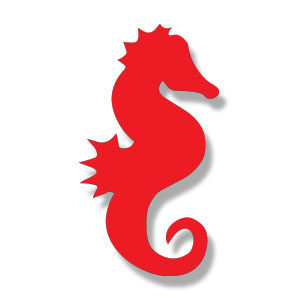Il tutorial che andremo a vedere si occupa di creare l’illustrazione di una panchina in legno vettoriale con Adobe Illustrator. Si tratta di avere un pochino l’occhio artistico attraverso il quale sviluppare le importanti tecniche di Illustrator.
Related Posts
Modeling a Phone Booth in Autodesk 3ds Max
In this video tutorial we will see how to make a low-poly 3d ‘phone’ booth using the Autodesk 3ds Max polygonal modeling program. An excellent exercise to easily model an…
Mafalda (Quino) Free Vector download
Quino’s daily newspaper strip Mafalda was his most successful cartooning venture. Mafalda ran from 1964 to 1973. The comic was translated into more than 30 languages. However, it never received…
Vector Seahorse Silhouette Free download
On this page we present another vector drawing that can be freely downloaded and used for your graphic and design projects. This is the silhouette or silhouette of a seahorse.…
Calendar Icon Free Vector download
On this page we present another vector drawing that can be freely downloaded and used for your graphic and design projects. It is a simple icon of a stylized calendar.…
Create a Juicy RSS Feed Icon in Illustrator
In the tutorial that we will see we will learn how to make a custom RSS feed icon in the shape of an orange. This exercise requires some familiarity with…
Create a Vector Vacuum Cleaner in Illustrator
An Illustrator tutorial to create a vector vacuum cleaner. In this lesson you can learn some excellent techniques for making vector illustrations, as well as the use of powerful Illustrator…